

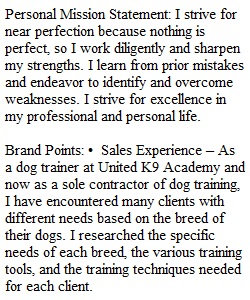
Q Assignment Instructions After reading Chapter 1, go to the end of Chapter, "Put Your Power to Work: Selling U Activities" submit the following: • #2 Compose your personal mission statement. See page 25 • #3 Identify the three brand points that define you. See page 26-27 Steps to submit the assignment: • Create a word document and save it as an rtf, doc, or docx format only. Do not use pdf! • Select the Selling U Exercise #1 submission link above. • When the new screen opens locate ATTACH LOCAL FILE and select the BROWSE button to navigate to the document. • Navigate to your document. Select SUBMIT when you have found it. • Do NOT paste your assignments in the comments box; this is meant for short notes to the instructor and will not provide enough space to hold an entire assignment. Complete your assignment using word-processing software such as MS Word 365 (download free software at https://products.office.com/en-us/student?ms.officeurl=getoffice365), LibreOffice (download free software at https://www.libreoffice.org/download), or other per course requirements. Save your file as a rtf, doc, or docx. to ensure that it can be opened on any computer. Do not send the assignment in pdf format! You may view your posting both on this page and under My Grade (available under Tools).
View Related Questions